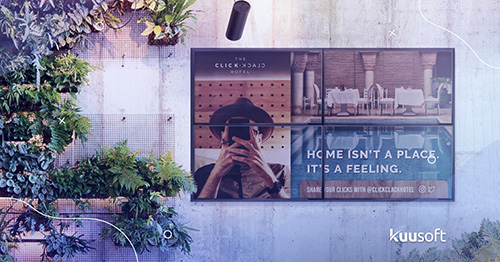Gain Total Control Over Every Screen

Easily create, schedule, and manage digital signage content from one content management system (CMS). No design skills or IT support required!








What a Digital Signage CMS Lets You Do
Create
Easily upload images, videos, and custom content to use with free templates or customizable designs.
Schedule
Set content to play exactly when and where you want. With Dayparting and Scheduled Publishing features control content by date, time, or screen location.
Display
Push updates instantly across one or hundreds of screens. Your content plays smoothly, exactly as scheduled—with zero manual effort.
Why Use a Digital Signage CMS
- Manage all your screens from one dashboard. Upload content, organize playlists, and keep everything running smoothly regardless of your location.
- Make live edits to your signage in seconds, whether you’re fixing minor errors, updating prices, or highlighting time-sensitive promotions.
- Track screen status, monitor playback history, and review content performance — all from one dashboard. These insights help you spot issues quickly and fine-tune your messaging for maximum impact.
- With scheduling and location-based controls, you can tailor what each screen displays based on the time of day, audience, or location. It's automated, precise, and keeps your messaging relevant.
- Easily expand your signage network without extra overhead. Add new screens without starting from scratch or slowing down operations.
- By automating updates, reducing printing costs, and streamlining content delivery through a digital signage, a CMS helps your team get more done with fewer resources.
Key CMS Features to Power Your Digital Signage
- Upload and display images, videos, documents, live feeds, and web content—no format restrictions. Your screens stay dynamic and engaging with the content that works best for you.
- Manage all your screens from one dashboard. Organize by location, monitor screen health, and make real-time updates to one screen — or hundreds — with just a few clicks.
- No designer? No problem. Use built-in digital signage design templates to quickly create professional-looking content tailored to the brand.
- Plan content down to the minute. Schedule playlists, rotate layouts, and target specific screens based on time, day, or audience — all within the CMS.
- Enhance your screens with real-time content using built-in apps like weather, news tickers, dashboards, and more that are seamlessly integrated through your CMS.
- Even if you lose your Wi-Fi connection, you won’t lose your screens. The offline playback ensures that your content stays uninterrupted.
Advanced CMS Features to Power Your Digital Signage
- Easily organize, tag, and preview content. Smart Playlists and grouped media libraries make it simple to manage screens across locations.
- Automate content by time, date, or condition. NexSigns handles Dayparting, promotions, and seasonal changes without manual input.
- Assign access levels across teams. Corporate sets global content; local users manage on-site updates—all within controlled permissions.
- Keep your network safe with encrypted communication, screen lockdown, and playback verification—even during outages.
- Display live dashboards, weather, social media, or Live TV. NexSigns integrates dynamic content and third-party data with ease.
- Seamlessly integrate with your existing systems. The CMS connects with popular POS platforms and digital signage hardware to sync pricing, menus, and promotions automatically.
We implemented NexSigns at 25 grocers in the Northwestern region. The ease to create, schedule, and update our promotions and sales across all stores in the region. We are excited to see more new features and software updates from Kuusoft on digital signage for supermarkets and food retailers.
We wanted to feature user-generated content in store to create a sense of community. And it is well executed with NexSigns. Now, we have signage screens at store entrance, checkout line, and at the deli counter.


How to Get Started?
Digital Signage CMS FAQ
A digital signage CMS is a platform that lets you upload, organize, schedule, and publish content to your digital screens.
You can control all your screens remotely, automate content updates, keep messaging consistent, and eliminate the need for manual updates or USB transfers.
Choose a CMS that’s intuitive, scalable, and built for your industry. NexSigns stands out for its drag-and-drop editor, built-in design templates, smart scheduling tools, and enterprise-grade control—making it a reliable fit for both small businesses and large networks.