
The consumer journey is rapidly becoming more digital. Even brick-and-mortar businesses are implementing new interactive solutions to gain an edge in an increasingly competitive industry. One of the most effective ways to communicate with customers, advertise, and offer self-service solutions is by implementing an information kiosk or interactive kiosks into your business strategy.
Over the past decade, information kiosk has become common in public spaces, offering easy access to a wide range of information and convenient business services. But what is a kiosk, and how do they work? In this article, we’ll take a closer look at the technology behind information kiosks and explore how they can benefit your business.
Interactive Kiosk Definition: What is an Information Kiosk?
An information kiosk is a self-service, computer-based system that provides access to information and services through a menu format in a public space. The technology combines a user-facing screen with customizable display software, and connectivity, usually through an embedded IoT system. These kiosks are typically found in shopping centers, airports, and museums and can be used for various purposes, including wayfinding, ticketing, and interactive advertising.
How Does an Information Kiosk Work?
An Information kiosk typically consists of a content management software application, a touchscreen, and an internet connection. Users interact with the kiosk using the touchscreen, which is connected to the backend, allowing them to access the desired information or service.
Customizable kiosk CMS software offers location-specific features like wayfinding maps, product info, ticketing, and interactive ads.
For example, malls are familiar places that use information kiosks to help customers find the stores. The kiosk will provide the following
- A directory of every store
- A map of the mall
- Various ways of filtering or categorizing the stores featured at the mall
In addition, mall kiosks can serve as advertising platforms for businesses to offer incentives for potential customers through ads or priority positioning.
What Does an Information Kiosk Look Like?
Information kiosks come in many designs, but they typically consist of a computer and a touchscreen display mounted on a stand or pedestal. Some kiosks are designed to be freestanding, while others are wall-mounted. In addition, they can vary in size and shape, from compact kiosks that fit in the palm of your hand to large kiosks that take up an entire wall.
Ways Your Business Can Benefit from Informational Kiosks
Information kiosks can provide a wide range of benefits for businesses. To help you understand how this innovative technology can impact your business, we’ve provided some specific examples below:
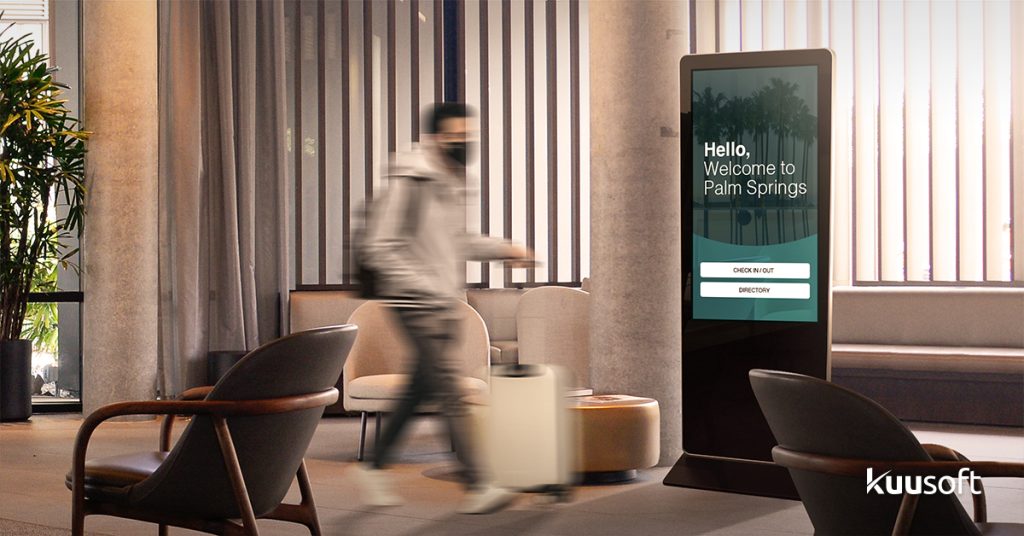
1. Improving Customer Service
Information kiosks can provide customers with easy access to information and services, reducing the need for staff assistance. For example, an information kiosk in a hotel can be placed in the lobby, providing guests with access to room availability, check-in and check-out times, and hotel services. This can help reduce the workload of front desk staff and improve the guest experience.
2. Enhancing Marketing and Advertising
Interactive kiosks can display advertisements and promotional content, increasing brand awareness and driving sales. Kiosks can be placed in grocery stores, allowing shoppers to browse the store’s inventory, view current promotions, and create a shopping list. In addition, the store can use the kiosk to display targeted advertisements to shoppers based on their browsing history and purchase history. For example, if a shopper frequently purchases organic produce, the kiosk can display advertisements for new organic products that have just arrived in the store.
Implementing information kiosks at grocery stores increases sales and exposes shoppers to new products they may not have otherwise been aware of.
3. Streamlining Processes
Information kiosks can also automate repetitive tasks, such as ticketing or registration, freeing up staff time and resources. For example, at an amusement park, an information kiosk can be placed at the entrance, allowing visitors to purchase tickets and plan their day at the park. This can reduce lines and wait times for visitors and enable operators to allocate resources elsewhere.

4. Collecting Data and Analytics
The software that enables the kiosks can utilize real-time data and analytics, allowing businesses to track customer interactions and make informed data-driven decisions. For example, in a retail store, an information kiosk can be placed near the entrance, displaying information about the store’s products and services. The software can track the number of customers who interact with the kiosk, the time spent on the kiosk, and the products and services that are most popular. This data can inform decisions about store layout, product placement, and marketing strategies.
5. Dynamic Displays
Information kiosks are a source of information and a powerful tool for businesses to address problems, instill branding, and promote ongoing sales. By using dynamic displays, companies can change the content displayed on the kiosks according to the time of day, the day of the week, or even the weather. Businesses can use this feature to address problems such as long wait times during peak hours, promote sales and discounts during off-peak hours, and instill their branding. They can achieve this by displaying their logos and slogans on the kiosks.
6. Secure Payment Processing
Another benefit of informational kiosks is the ability to include payment processing and other new technologies. Utilizing the technology allows customers to make purchases or payments directly from the kiosk, saving time and improving the customer experience. Additionally, businesses can opt for private and secure payment processing options, ensuring the safety and security of their customer’s personal and financial information.
For example, in a fast-food restaurant, an information kiosk can be placed near the entrance, allowing customers to place their orders and make payments. The kiosk can also display special deals and advertisements, and the menu can change depending on the time of day or week. As a result, kiosks can reduce wait times during peak hours and increase sales during slow periods.
Where You Can Implement Info Kiosks
Information kiosks can be implemented in a wide range of locations, including:
- Shopping centers: Informational kiosks can provide customers with wayfinding maps, directories, and information about store promotions and events.
- Airports and train stations: Information kiosks can provide travelers with flight and train schedules, ticketing, and baggage claim.
- Museums and other cultural institutions: Kiosk information systems can communicate valuable details about exhibitions, tours, and events, improving the customer experience.
- Hospitals and healthcare facilities: Information kiosks can provide patients and visitors with information about services, directions, and wait times.
- Corporate environments: Kiosk information can provide employees with information about company policies, benefits, and events.
- Events: An informational kiosk provides stage locations, answers common questions, a talent lineup, and directions to food, beverages, and restrooms.
For more information on how to utilize the technology for your business, please click on the image above and schedule a free 15-minute consultation with one of our informational kiosk experts.
You can learn more about NexSigns’ Digital Signage solution and connect with us on Facebook, LinkedIn, Twitter, and YouTube to get the latest info on digital signage!




